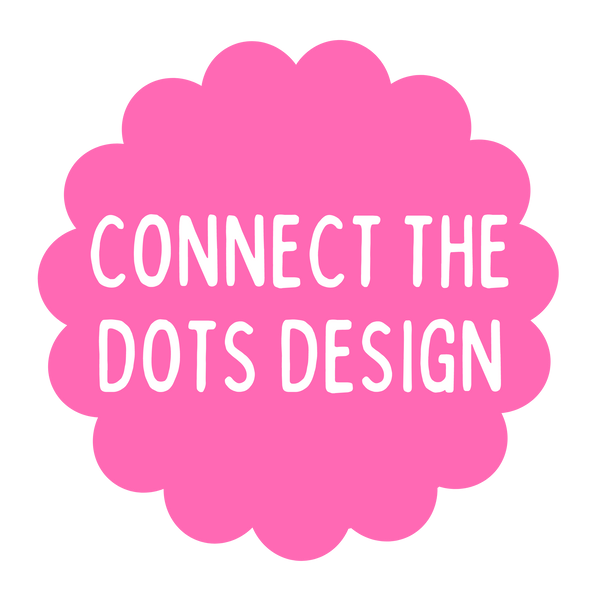9 Things You Need For Running Your Small Ecommerce Business

One of the most common questions I get asked is ‘What tools do you need to run the business?’
I started Connect The Dots Design (then called Doodles By UM) 4 years ago and have been running it full time since January 2021. During that time I’ve learned a lot and, through a lot of trial and error, have found a number of tools that I use regularly and that have formed a central part of my business.
Any links are to products that I have previously purchased and used for a period of time.
DESIGNING
1 - iPad Pro
Number 1 and the reason why I started this business - my iPad. I got a 9.7 inch iPad Pro back in 2016 for my job. I started to design sketch notes and illustrations to add in to various projects for the job and that sparked an interest illustration. I used that same iPad to design the illustrations that went on my first greeting cards and a few months after starting my business in 2017 my husband bought be the larger 13 inch iPad Pro. The larger screen made a huge difference and it’s what I use every day for my designing. Yes, it is an expensive tool but something I’ve found with Apple products is that they are well made and that they last. I’m still using that same iPad and have never had an issue. I like how the products work together and that I can use Airdrop to easily send things back and forth from my phone and MacBook. Absolutely worth every penny, in my opinion.
2 - Apple Pencil
Yes, another Apple Product but I’ve tried a lot of different stylus pens over the years and nothing works as well with the iPad as the Apple Pencil does. I do some initial sketches in my sketchbook or notebook but the final designs are always done digitally. Don’t be afraid to look for a second hand Apple Pencil - I know a lot of people sold their first generation pencils when the newer version was launched. You could get your hands on one for half the price.
3 - Procreate
Procreate is my app of choice for designing. I discovered it back in 2016 and have never looked back. It really is an excellent design tool and I have only just scratched the surface of its capabilities. There are some really fabulous features. There is no monthly subscription. Just buy the app in a one-off purchase and that’s it. I think I paid £3.99 for it a few years back but it’s only £8.99 now. You’ll find tutorials online on how to use the features and they always do Q&As on their Instagram too.
PHOTOGRAPHY
4 - Gooseneck stand
Photography and filming are 2 things I want to improve upon in the future. I have a fancy camera but I still use my iPhone. I just find that the set up is easier. When I’m filming videos or taking pictures I use this gooseneck stand. I used the exact same stand for a few years before starting the business to film stop motion movies with the pupils in my class. It clamps on to most surfaces (I recently had it clamped to the banisters of my stairs to film a time-lapse video of my halloween window) and is strong enough to hold the phone in position without drooping down. I bought this exact one in 2018 and it is still in perfect condition.
5 - Bluetooth Remote
I learned about this remote from Eliabeth Gray (The Grayter Good on Insta) a few years back and bought it straight away. It allows me to control the take picture button without having to actually touch the phone. It means there’s no wobble and the phone stays in the correct position at all times. The remote and the gooseneck stand have been a perfect little dream team plus I still haven't had to change the battery after 3 years.
6 - Neewer Lights
The lighting in my new studio space isn't the best. It only gets the evening sun and feels pretty dull. That makes photography and filming a bit more difficult. A more recent purchase has been these Neewer lights. I actually saw a lot of videos about them on Tiktok and gave in and bought them. I have to admit they are pretty good. They come with little extendable tripods and some coloured filters and do a great job at lighting up a space. I started using them more frequently recently as I have been filming tutorials and reels. They’re a good entry level light and are definitely a step up from the little round ring light I used to pop over the lens on my phone.
SHIPPING
7 - Dymo Label Printer
If you run a small business shipping products out and spend time at the post office I highly recommend investing in a label printer. I bought this Dymo 4XL printer last year and still consider it to be one of the best things I bought. I use the Royal Mail Click & Drop service and it integrates with both my website and my Etsy store. The orders come straight across in to Click & Drop and all I have to do is check the weight, pay for postage online then print my shipping labels from home. I’ve cut out all the trips to the post office and hours standing in queues which were especially tiresome at Christmas time. Even the time saved handwriting addresses on to packages has been great. The printer is a thermal printer so it will never run out of ink and the only reason I went for the 4XL was because of requirements on the Royal Mail shipping label size.
8 - Labels
These are the labels I use with the label printer. I started off using the genuine Dymo labels but they’re way more expensive and the only difference I found was they they were just a bit stickier. I’ve tried a number of different brands and these ones are great. I’ve never had an issue and they work really well with the label printer. I buy in bulk and always have them on hand in my shipping supply station.
9 - Scales
If you choose to go down the shipping label route I highly recommend you get a set of shipping scales. I just makes everything so much easier. I used to use bathroom scales but this little set of scales is small, light and sits on my workbench making it easy to check the weight of any packages. Another great little addition to the studio that makes one of the jobs that bit easier.
These are my top tools for running a small e-commerce business and I have no doubt that the list will continue to grow as the business grows.